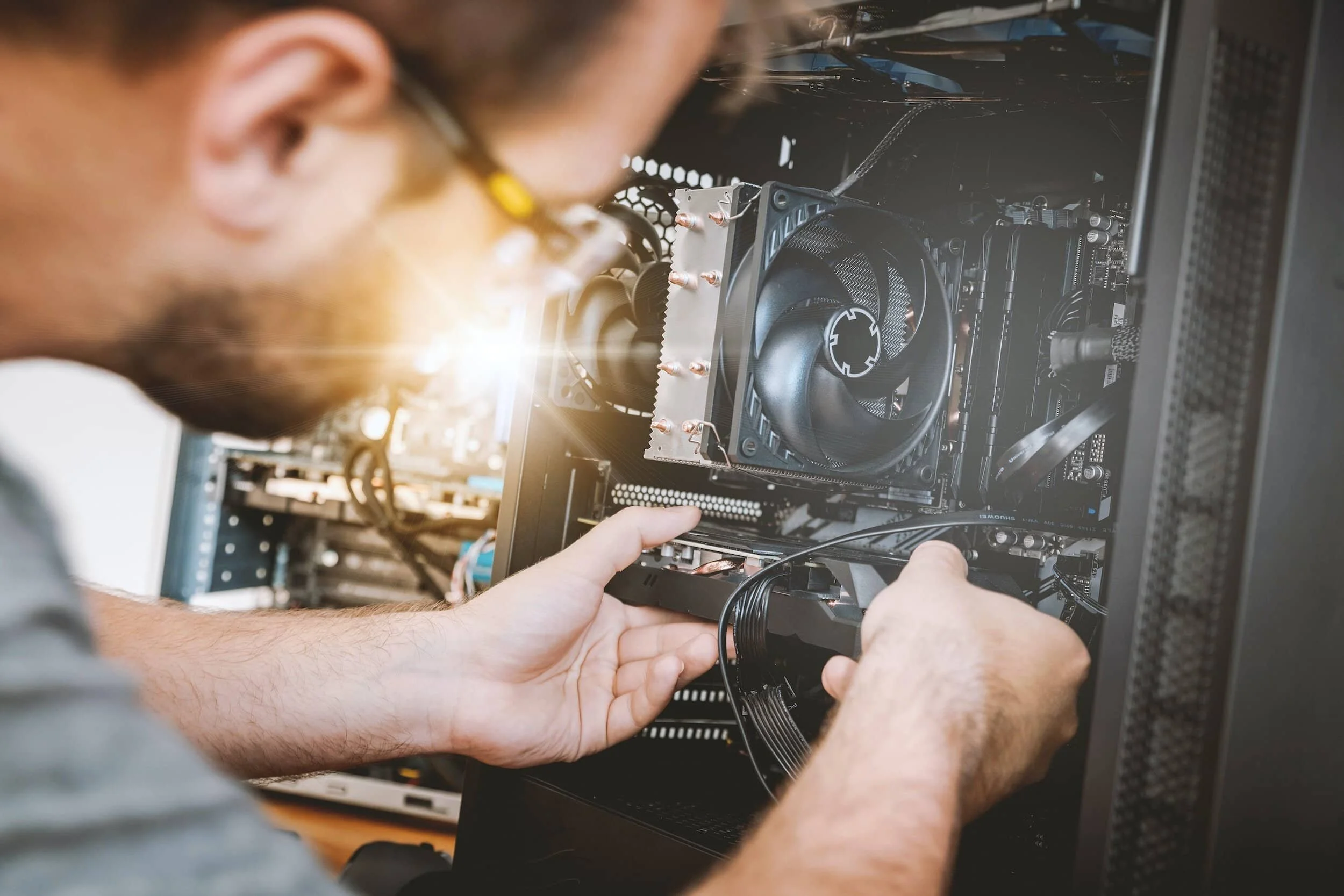Computer Repair & Service in Oakville
Professional and Effective PC Repair and Services.
Need experienced PC repair? We've been performing expert and reliable computer services for over 30 years, so you can trust that our work is done right. If we clean up, optimize or repair your computer it will perform better and be more secure and reliable. You can also be assured that we will always stand behind our work. That's our promise to you. We cover all areas of Oakville and offer remote, on-site and shop services.


Cleanup & Optimization
Among the more common complaints we hear are computers experiencing sluggish performance, crashing, freezing and generally misbehaving. Before you resort to expensive computer replacement, give us some time with it. We can often clean up and revive systems like this, and we have many amazed and happy clients when we're done. Affordable maintenance plans for business are highly effective at helping to prevent these sorts of problems.
PC Repair & Service
Troubleshooting, repairs, improved performance, software issues, upgrades, PC setup, effective malware solutions and more. If parts are needed, we can install and set them up. We take special care to preserve data. We can clone your data to new equipment or storage when necessary.
Fast Fact: An upgrade to SSD storage can dramatically improve the performance of an older computer, often making it faster than new!
Parts & Upgrades
We use quality parts we know are reliable. We wouldn't use inferior parts for ourselves, and we wouldn't sell them to you, our valued customer, either. Depending on the age of the equipment, it may make more sense to install used but good replacement parts. In that case, we will always advise and let you decide. You can trust us to use quality part replacements in your equipment at fair prices.
Data Recovery & Transfers
Lost data due to a crash or hardware failure? Data can in many cases be recovered and transferred to new storage. Your data can be moved to a replacement drive or a whole new system. We'll clone your data whenever possible to the new location so you're ready to run in the familiar environment you're used to.
New Computers
Should you decide on a new machine, we will make sure it is right for you. We'll find out how you work, what features you need and what your budget is. Then we'll set it up and move your data over too, ready to go. We know that upgrading can be a hassle, so we always strive to make it as painless as possible.
Refurbished Computers
Refurbished computers are often only a year or two old and can cost less than half what a new one would. Some parts are new, and many refurbished units can carry at least a one year warranty. This is a good option if you want to upgrade on a budget, but still have improved performance over what you have now.
Should You Repair, Upgrade or Buy New?
Your computer may have more life left in it than you think. Read this first before you decide.

Frequently Asked Questions
My computer isn't as fast or stable as it used to be. Do I need a new one?
Not necessarily. Quite often its original performance can be restored, or even surpassed, with some software clean up and/or modern hardware upgrades, at far less cost than a new system. We can also supply new or refurbished machines if yours is not a good candidate for an upgrade.
What are the most common causes of computer trouble?
By far, lack of proper system upkeep leading to an unstable system. Malware, corrupted data, malfunctioning software, misconfigured Windows settings and a lack of proper updating all contribute to mounting issues over time. Hardware malfunction is a distant second. An affordable maintenance plan can greatly help keep your system in good running order.
What about files and programs if I need a new hard drive or computer?
There are two common methods of data transfer. If the data is sound, we always use "cloning", as it restores an exact copy of your operating system, data and programs ready to run. In a worse case scenario, we can copy your files over manually, preserving them. This method requires the operating system, programs and other items to be set up from scratch.
Do you also provide other hardware, like printers & monitors?
Yes. We can provide, customize and install everything home and small sized businesses need for their IT environment, including networking devices. We can also reorganize and optimize existing equipment as required.
Is it safe to store my work-related files in the cloud?
Contrary to popular belief, the files you save in cloud-based services like Microsoft OneDrive may actually be safer on those remote servers than on your on-premises hardware. The reason for this is that large-scale enterprises such as Microsoft use best-in-class encryption and cyber security measures to protect the data they hold for their clients. By contrast, many small businesses naturally cannot match the level of cyber security measures offered by the big providers. For example, Microsoft uses Advanced Encryption Standard (AES) with 256-bit keys for data at rest, as well as being Federal Information Processing Standard (FIPS) 140-2 compliant. In addition, data in transit is protected via SSL / TLS connections using 2048-bit keys. Confusing? It just means it's all very safe.
Should I install a Solid-State Drive (SSD)?
With today’s larger files and programs, demands on your system are higher than ever. By installing a Solid-State Drive (SSD) in your desktop computer, you’ll dramatically improve your performance. Boot-up speed, program loading and data copying all perform much faster. Compared to a traditional mechanical hard-drive (HDD), which operates with a spinning disk that is slow and prone to physical damage, an SSD uses a system of flash memory with no moving parts. To demonstrate just how much faster an SSD is than an HDD, consider that an SSD will read data 10 times faster, and write data 20 times faster than a conventional HDD. That kind of performance boost only comes from an SSD, so it is a wise investment in speeding up an older, slower computer that still has life left in it.
What is the most secure format for passwords?
Having a Password Manager can mitigate most of the inherent risks of passwords, as they can generate complex, longer passwords composed of numbers, letters and characters. But if you’re set on creating your own, here are some best practices:
The advice of the Canadian Centre for Cyber Security is that the complex password approach is one of the more secure options for password generation. “A password made up of lowercase and uppercase letters, as well as numbers and special characters is more complex than a password of only lowercase letters. You can also think up a phrase and then use the first letters of each word to create a complex password that is more memorable. For example, the phrase, “My jersey number when I played competitive soccer was 27!” can be used to remember the password, “Mj#wIpcsw27!”. On the other hand, three totally random words stuck together (“fishdoorcelery”) can be much harder for an attacker to brute-force attack your systems.
Read more information on recommended cyber security best practices here.
Please reach out to us at info@jhcomputerservices.ca if your question is not listed here.

Did You Know?
The #1 causes of performance issues, crashing and down time are poorly maintained/misconfigured operating systems, corrupted data and software causing crashes or instability.
Your older computer or laptop can often be refurbished rather than replaced. Technology exists to make this possible, at far less cost than a new system. If all you need is a quick PC or laptop fix, we can do that too - at very reasonable rates.
Clutter, junk, malware or a generally misconfigured system or network may be robbing you of productivity. It can reduce performance and cause crashing, down time and security risks to your data. These issues can often easily be put right with some very basic computer repair or tuning, avoiding costly repeat service calls and needlessly replacing perfectly good equipment.
Hacking and identity/data theft resulting from poor security is a big problem today. We can spot weak areas and secure them for less than you think.