
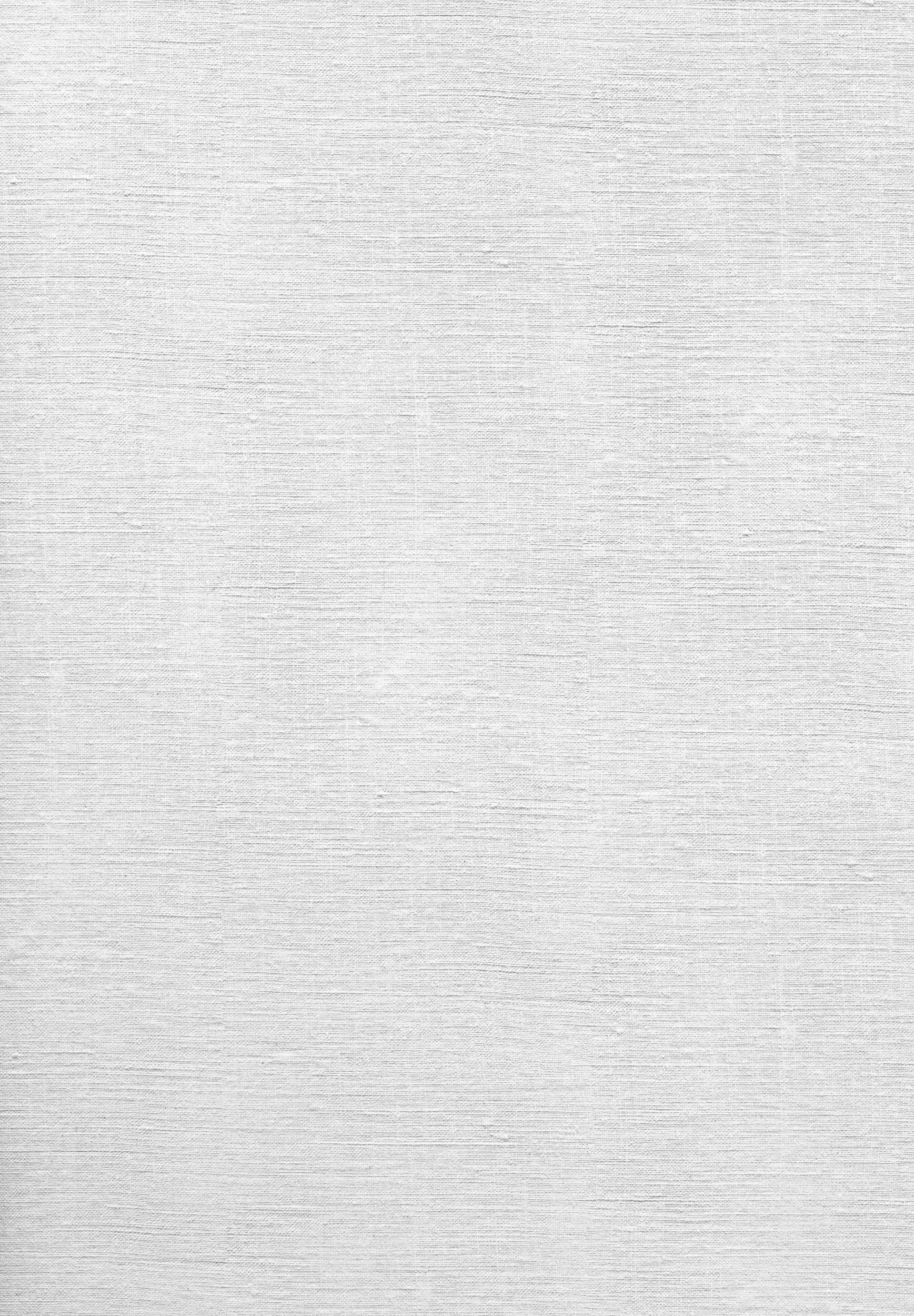
Efficient Computer and Laptop Cleanup Service
Cleaning Up for Best Performance.
Among the more common complaints we hear are computers and laptops experiencing sluggish performance, crashing, freezing and generally misbehaving. This can be highly aggravating, and it usually results over time from inadequately maintained systems. Before you resort to expensive computer replacement, give us some time with it. We can clean up and revive systems like this and have witnessed many amazed and happy clients when we're done. Affordable maintenance plans for business are highly effective at helping to prevent these sorts of problems. Call us first to arrange a free evaluation at your place of business or home.
What We Do
While every situation is different, we follow the same basic set of procedures for every system we clean up and optimize. These are the foundation steps of turning a poorly performing computer into a stable, reliable and faster system. The average system can usually have these completed in a couple of hours, and the improvement in the system can be dramatic. But cleaning up is just the beginning. We will also put things in place to automatically maintain the system going forward to minimize trouble and further need for service as much as possible.
Clean up and test the operating system. Over time, the OS can become corrupted and make the system crash, freeze or slow down. We run a targeted procedure that finds any issues with the OS and corrects them. Everything else rides on the OS, so it needs to be stable.
Update the operating system. Very often we find that Windows updates are not being done, making the system less secure and more susceptible to hacking or malware. We change the default settings to more automated ones that keep the system updated and secure without needing your intervention.
System settings. We adjust any that need it, including memory, resources and security.
Browsers. The Internet browsers are your interface to the majority of the bad stuff that comes into your computer. We often find these woefully under-protected and vulnerable. We clean them up and change the settings to increase security from online threats, then add layers of protection and interface them with your malware protection to keep you safer on the Internet.
Remove malware, viruses and any malicious programs that don’t belong. Then we make sure the system is protected by quality security and anti-malware software.
Optimize and update programs. If the programs you use are out of date or not configured well it can cause all sorts of trouble. We’ll update these and make sure they run as they should.
Junk removal. This area often makes the most difference to the software side of things. Clutter slowing down the system or making it run erratically is removed. Lots of junk tends to accumulate over time, and removing it lets the system “breathe” and work more efficiently.
Beyond the Basics
We’ll also check these areas and advise if upgrading them would help your system perform better:
System memory. Older systems that had enough memory for the time they were made often don’t have adequate memory for more modern programs and the extra demand they put on your system. Adding relatively cheap extra memory improves performance.
The hard drive. If you have an older, mechanical computer or laptop drive your system is automatically running much slower than it could be. We will give you the option to install a newer type SSD. These are solid state drives with no mechanical parts. On average they run about ten times faster on read and twenty times faster on write than the old technology. This change can make the biggest difference by far to an older computer or laptop’s performance.


